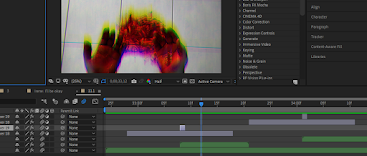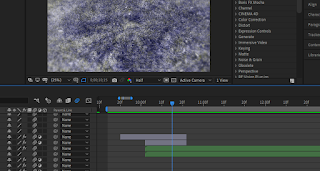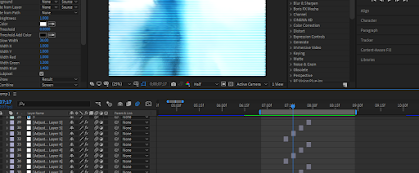CCR - Final Task
Below here is my CCR video. My bird, Mr. Green, is in the video, and I will like to thank him for being in my video. I had a great time filming and editing my CCR video. Here are the questions asked in my video: How does your product use or challenge conventions and how does it represent social groups or issues? How does your product engage with audiences and how would it be distributed as a real media text? How did your production skills develop throughout this project? How did you integrate technologies in this project?